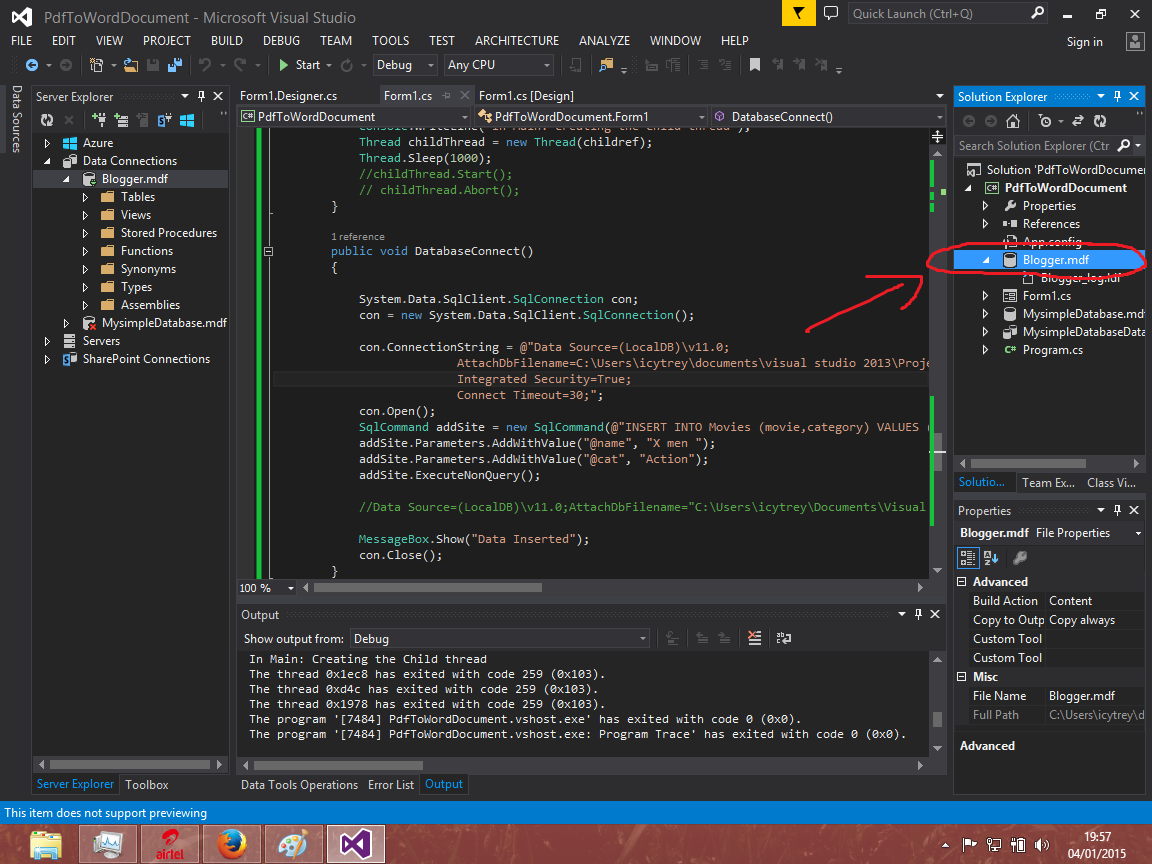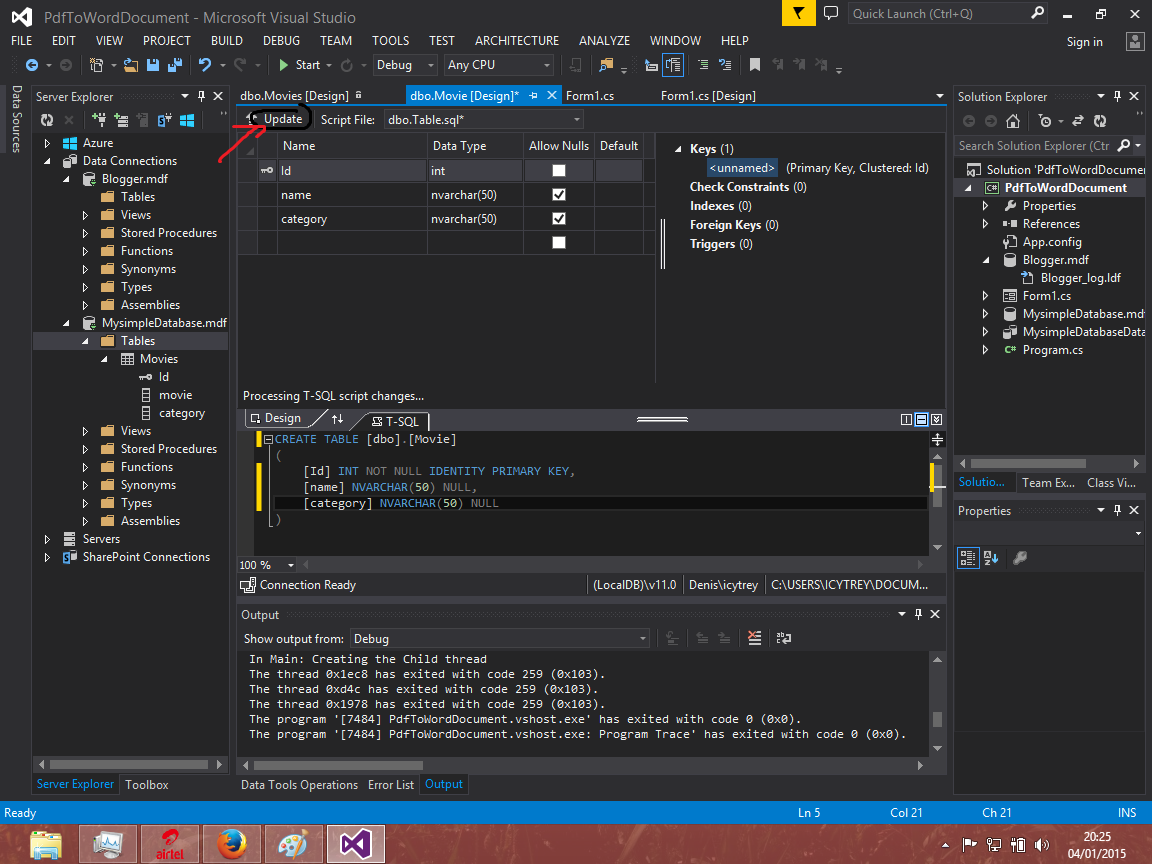copy and pest
inside a method eg button click
private void button1_Click(object sender, EventArgs e)
{
DialogResult result=dialog.ShowDialog();
if(result==DialogResult.OK)
{
buff=System.IO.File.ReadAllBytes(dialog.FileName);
labelfilename.Text=dialog.FileName;
}
}
otherwise
OpenFileDialog dialog;
DialogResult result=dialog.ShowDialog();
if(result==DialogResult.OK)
{
buff=System.IO.File.ReadAllBytes(dialog.FileName);
labelfilename.Text=dialog.FileName;
}
Sunday, 4 January 2015
C# Retrieving Values From A local Database
i assume you have already watched the previous tutorial
if you havent then check this out
http://icytrey.blogspot.com/2015/01/c-easiest-way-to-connect-to-local.html
and can connect to your local database without any problems
just copy and paste its not a crime
System.Data.SqlClient.SqlConnection con;
con = new System.Data.SqlClient.SqlConnection();
con.ConnectionString = @"Data Source=(LocalDB)\v11.0;
AttachDbFilename=C:\Users\icytrey\documents\visual studio 2013\Projects\PdfToWordDocument\PdfToWordDocument\MysimpleDatabase.mdf;
Integrated Security=True;
Connect Timeout=30;";
con.Open();
SqlCommand command = new SqlCommand("select * from Movies", con);
SqlDataReader reader = command.ExecuteReader();
while (reader.Read())
{
int Id = reader.GetInt32(0);
String name = reader.GetString(1);
String categoruy= reader.GetString(2);
listBox1.Items.Add(name);
}
con.Close();
if you havent then check this out
http://icytrey.blogspot.com/2015/01/c-easiest-way-to-connect-to-local.html
and can connect to your local database without any problems
just copy and paste its not a crime
System.Data.SqlClient.SqlConnection con;
con = new System.Data.SqlClient.SqlConnection();
con.ConnectionString = @"Data Source=(LocalDB)\v11.0;
AttachDbFilename=C:\Users\icytrey\documents\visual studio 2013\Projects\PdfToWordDocument\PdfToWordDocument\MysimpleDatabase.mdf;
Integrated Security=True;
Connect Timeout=30;";
con.Open();
SqlCommand command = new SqlCommand("select * from Movies", con);
SqlDataReader reader = command.ExecuteReader();
while (reader.Read())
{
int Id = reader.GetInt32(0);
String name = reader.GetString(1);
String categoruy= reader.GetString(2);
listBox1.Items.Add(name);
}
con.Close();
C# EASIEST WAY TO CONNECT TO A LOCAL DATABASE
i spent close to one full year doing this till i suceded and thought of making a simple tutorial that can help alot of my brothers out there
Follow These steps and you will insert to a database
1 First all right click on your project
as shown below
then add new item
step 3 click add new item and select Service based database i called mine blogger.mdf
step 4 click add and wait for the system to create after creation
double click on the database
this will open the database in the server explorer located on the top left corner of visual studio 2013
as shown below
then right click on the as shown below and choose modify
step 5 you will see this
change the data source to Microsoft SQL Server Database File (SqlClient)
and locate your database
after this
This is where we all get it wrong the data source is not always .\SQLEXPRESS as most tutorials give
click advanced and you will be greeted with all the information you are going to need to connect to the database
con.ConnectionString = @"Data Source=(LocalDB)\v11.0;
AttachDbFilename=C:\Users\icytrey\documents\visual studio 2013\Projects\PdfToWordDocument\PdfToWordDocument\MysimpleDatabase.mdf;
Integrated Security=True;
Connect Timeout=30;";
note AttachDbFilename locate your database.mdf file in the path
then you are almost done
here is the complete code
System.Data.SqlClient.SqlConnection con;
con = new System.Data.SqlClient.SqlConnection();
con.ConnectionString = @"Data Source=(LocalDB)\v11.0;
AttachDbFilename=C:\Users\icytrey\documents\visual studio 2013\Projects\PdfToWordDocument\PdfToWordDocument\MysimpleDatabase.mdf;
Integrated Security=True;
Connect Timeout=30;";
con.Open();
SqlCommand addSite = new SqlCommand(@"INSERT INTO Movies (movie,category) VALUES (@name,@cat)", con);
addSite.Parameters.AddWithValue("@name", "X men ");
addSite.Parameters.AddWithValue("@cat", "Action");
addSite.ExecuteNonQuery();
//Data Source=(LocalDB)\v11.0;AttachDbFilename="C:\Users\icytrey\Documents\Visual Studio 2013\Projects\PdfToWordDocument\PdfToWordDocument\MysimpleDatabase.mdf";Integrated Security=True;Connect Timeout=30
MessageBox.Show("Data Inserted");
con.Close();
create the table by expanding the database right click on Tables as shown below
last step you will be greeted with this interface create the table and hit update icon
and you are done
dont forget to make id IDENTITY PRIMARY KEY
thanks hope this helps you alot
Follow These steps and you will insert to a database
1 First all right click on your project
as shown below
then add new item
step 3 click add new item and select Service based database i called mine blogger.mdf
step 4 click add and wait for the system to create after creation
double click on the database
this will open the database in the server explorer located on the top left corner of visual studio 2013
as shown below
then right click on the as shown below and choose modify
step 5 you will see this
change the data source to Microsoft SQL Server Database File (SqlClient)
and locate your database
after this
This is where we all get it wrong the data source is not always .\SQLEXPRESS as most tutorials give
click advanced and you will be greeted with all the information you are going to need to connect to the database
con.ConnectionString = @"Data Source=(LocalDB)\v11.0;
AttachDbFilename=C:\Users\icytrey\documents\visual studio 2013\Projects\PdfToWordDocument\PdfToWordDocument\MysimpleDatabase.mdf;
Integrated Security=True;
Connect Timeout=30;";
note AttachDbFilename locate your database.mdf file in the path
then you are almost done
here is the complete code
System.Data.SqlClient.SqlConnection con;
con = new System.Data.SqlClient.SqlConnection();
con.ConnectionString = @"Data Source=(LocalDB)\v11.0;
AttachDbFilename=C:\Users\icytrey\documents\visual studio 2013\Projects\PdfToWordDocument\PdfToWordDocument\MysimpleDatabase.mdf;
Integrated Security=True;
Connect Timeout=30;";
con.Open();
SqlCommand addSite = new SqlCommand(@"INSERT INTO Movies (movie,category) VALUES (@name,@cat)", con);
addSite.Parameters.AddWithValue("@name", "X men ");
addSite.Parameters.AddWithValue("@cat", "Action");
addSite.ExecuteNonQuery();
//Data Source=(LocalDB)\v11.0;AttachDbFilename="C:\Users\icytrey\Documents\Visual Studio 2013\Projects\PdfToWordDocument\PdfToWordDocument\MysimpleDatabase.mdf";Integrated Security=True;Connect Timeout=30
MessageBox.Show("Data Inserted");
con.Close();
create the table by expanding the database right click on Tables as shown below
last step you will be greeted with this interface create the table and hit update icon
and you are done
dont forget to make id IDENTITY PRIMARY KEY
thanks hope this helps you alot
Subscribe to:
Posts (Atom)